
Why Domain Reputation is Critical to Email Marketing and Getting in the Inbox
The time and money you invest in email marketing is wasted if your messages don’t get to recipients’ inboxes. Unfortunately, that is exactly what will happen if you let your domain reputation (also known as sender reputation) tank.
A bad domain reputation leads directly to bad email marketing results.
What is Domain Reputation?
Domain reputation is a phrase used to evaluate what Google (or other email service providers, ESPs, like Outlook, Yahoo, and so on) thinks of your email sender domain (e.g., yourcompany.com). It’s measured by your sending history – specifically, how recipients have engaged with the messages you’ve sent in the past.
When recipients open your messages, click on links in your messages, file them in folders, forward them, or reply to them, Google’s algorithm identifies those behaviors as positive engagement indicators and your domain reputation goes up.
However, if people engage negatively with the messages you send (e.g., report them as spam, block you as a sender, delete them without opening, etc.) or they don’t engage with your messages at all by never opening or deleting them, then your domain reputation goes down.
Email service providers, like Google, want to make sure you’re only sending messages that people want. A lack of engagement or negative engagement with your messages shows them that you’re not sending content people want, and they’ll lower your domain reputation because of it.
As your domain reputation goes down, so does your email deliverability. More and more of your messages will go to spam folders rather than inboxes, which means your campaigns will fail.
Your Domain Reputation is up to You
If you send email marketing campaigns from a shared domain, then you have very little control over your domain reputation, but if you send campaigns from your own domain (e.g., yourcompany.com) or a managed domain used only by you, then you are in complete control of your domain reputation.
In other words, sending from your own domain means:
- You are 100% in control of your domain reputation.
- You are 100% responsible for any changes in your domain reputation.
- You are 100% accountable for monitoring your domain reputation and taking steps to improve it if it drops.
Keep in mind, all of the messages that you send through your domain are included in determining your domain reputation. If you send your company email as well as email marketing campaigns from one or multiple platforms, then all of those messages can affect your domain reputation.
How to Establish a Good Domain Reputation
To establish a good domain reputation, you need to send highly relevant content to hyper-targeted lists. The more personalized you can get with your content so it’s customized for the specific recipient audience, the better.
The days of sending a generic message to a bulk list are over. Doing so will lead to a lack of engagement, and your domain reputation will go down. Ultimately, more of your messages that you send in the future will go to the spam folder instead of the inbox. You don’t want that to happen!
Therefore, the first step is to establish a positive domain reputation with email service providers, particularly Gmail, which is being used by more companies every day.
If you’re just getting started with a new domain, if you haven’t sent messages from your domain in more than 30 days, or your domain reputation is not high, then you can establish a good domain reputation with a domain warmup or you can work to raise it organically over time.
What is a Domain Warmup?
A domain warmup is used to get a lot of positive engagement with your email messages in a short period of time. The goal is to show email service providers that you’re sending content people actually want.
Domain warmups could include three phases, six phases, or more depending on how bad your current domain reputation is. Assuming you’re just trying to establish a reputation for a new or dormant domain, a three phase warmup is typically enough to establish a positive reputation.
The first phase of a domain warmup involves sending a message to a small number of internal contacts (e.g., friends, family, and coworkers). These should be people you can notify in advance and ask them to open the message, click the links, file it in a folder, forward it, and so on.
The second phase involves sending a message to a larger number of contacts – preferably people who have engaged with your messages in the past. If you achieve a specific open rate (e.g., 20%), you can move to phase three where you increase the number of contacts and again, wait to get a 20% open rate. If you don’t hit the 20% open rate, you repeat the phase until you do.
The image below shows what a three phase warmup process might look like.

Establishing a Positive Domain Reputation Organically
You can also establish a positive domain reputation organically. The process just takes longer. Instead of getting a lot of positive engagement quickly in a consolidated warmup, you need to consistently send relevant content to targeted recipients over time.
If you’re sending relevant content to the right people, engagement naturally increases, and your domain reputation naturally increases with it.
How to Monitor and Protect Your Domain Reputation and Stay out of Spam
Once you’ve established a good domain reputation, you need to monitor it and vigilantly protect it by sending relevant messages that people actually want so they positively engage with those messages.
Yes, it’s faster and easier to just send one message to everyone, but taking shortcuts today could cause problems later when email service providers start sending all of your messages to spam.
Remember, if you’re sending from your own domain or a managed domain that only you use, then it’s up to you to monitor and protect your domain! Follow best practices to avoid spam flags, focus on targeting and sending relevant content to increase engagement, and your domain reputation should stay healthy.
If you see signs that your domain reputation is going down, take steps to repair it with a domain warmup or organically. Only you can dig your domain reputation out of a hole once you’ve gotten it there.
Use Google Postmaster Tools to Monitor Your Domain Reputation and More
Since so many cannabis and hemp businesses use Google as their email service provider, it makes sense to prioritize monitoring your domain reputation and spam for Gmail. Fortunately, Google offers a handy free tool that helps you do it – Google Postmaster Tools.
In simplest terms, you can set up Google Postmaster Tools for your domain. Once your account is set up and you complete the steps to verify that you own your domain, you’ll have access to a variety of data, including information about your domain reputation and spam.
Domain Reputation Monitoring in Google Postmaster Tools
Google Postmaster Tools ranks domain reputation into four levels: High, Medium, Low, and Bad. Here’s how Google defines each level:
High Domain Reputation: Has a good track record of a very low spam rate and complies with Google’s sender guidelines. Mail will rarely be marked by the spam filter.
Medium Domain Reputation: Known to send good mail, but has occasionally sent a low volume of spam. Most of the email from this entity will have a fair deliverability rate, except when there’s a notable increase in spam levels.
Low Domain Reputation: Known to send a considerable volume of spam regularly, and mail from this sender will likely be marked as spam.
Bad: A history of sending an enormously high volume of spam. Mail coming from this entity will almost always be rejected at SMTP or marked as spam.
Bottom-line, a high reputation is great. A medium reputation is good. A low reputation is poor and a concern, and a bad reputation is very bad and a big problem.
As long as your domain reputation is high or medium, you can feel confident that most or many of your messages are getting delivered to recipients. However, that’s not the case when your domain reputation is low or bad.
That’s why it’s so important to monitor your domain reputation – so you can make adjustments to fix problems before it’s too late. It’s hard to repair a low domain reputation (but not impossible). It’s even harder to repair a domain with a low reputation. In fact, doing so requires an extremely intense remediation process that’s much more time-intensive and rigid in its requirements than a domain warmup.
The image below shows a real new domain that an email marketer did not warm up. Instead, they started sending email campaigns to lists immediately. With no warm up completed, the domain reputation started declining rapidly, and in less than 60 days, the reputation dropped from high to bad.

That is how seriously Google takes engagement and how important engagement is to protecting your domain reputation and the future deliverability of your email campaigns. In this case, the sender went from all messages getting to recipients’ inboxes to all messages going to spam or being blocked.
Spam Monitoring in Google Postmaster Tools
Google Postmaster Tools also provides a way to identify the volume of users that report your messages as spam. While you can’t see specifically which recipients marked your messages as spam, you can use the aggregate data to monitor your spam rate.
Email service providers take spam complaints very seriously. After all, there is no more reliable way to identify email senders who are sending messages that people don’t want than to have recipients mark those unwanted messages as spam.
Therefore, use the spam rate data provided in Google Postmaster Tools to ensure you’re not getting sudden upticks in spam complaints. Watch if there are correlations between spam complaints and dips in your domain reputation. All of this data helps you understand how your domain reputation changes over time so you can proactively protect it more effectively.
Key Takeaways about Domain Reputation, Email Marketing, and Spam
Remember, emails sent from domains with positive reputations make it to the inbox while messages sent from domains with negative reputations go to spam (or get blocked). Monitor your domain reputation to protect your email deliverability and your email marketing investments.
Need more insights?
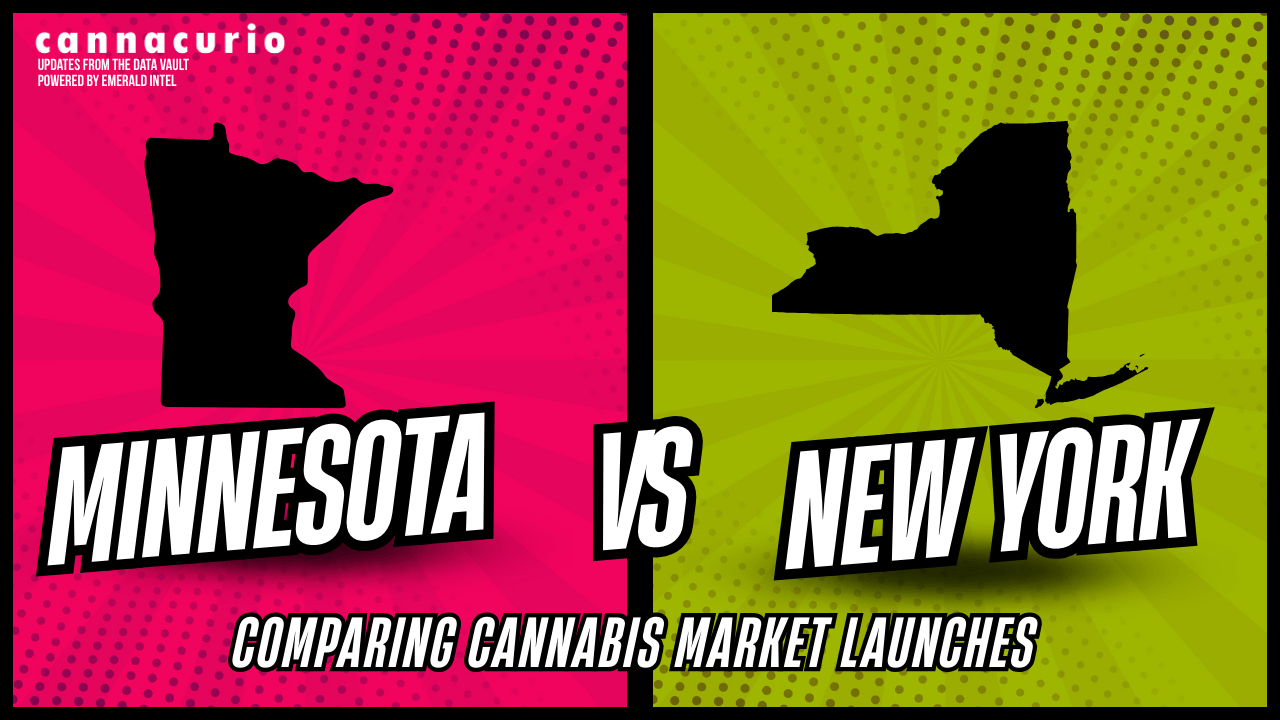


.png)