
How to Use the Cannabiz Media License Database as a One-Person Sales Team
The Cannabiz Media License Database is filled with cannabis and hemp industry leads to fill your sales pipeline, but if you’re a one-person sales team, it can be challenging to prioritize your efforts and get the best results. If that describes you, then you’re in luck because this article introduces you to tips to use the Cannabiz Media License Database effectively when you don’t have a team to help you.
Before we dive into the tips, an excellent way to learn how to use the Cannabiz Media License Database for email marketing and subsequent sales outreach is by completing the free certification courses offered in the Cannabiz Media Email Success Academy. There are five free certifications available:
- Email Marketing Technical Specialist Certification
- Email Marketing Audience Specialist Certification
- Email Marketing Content Specialist Certification
- Email Marketing Data & Lead Scoring Specialist Certification
- Cannabiz Media Email Marketing Professional
Tip 1: Focus, Focus, Focus!
As a one-person sales team, you can’t do everything. If you’re also responsible for sending out your own email marketing campaigns to find, qualify, and convert leads into customers, then finding and sticking with clear and laser-focused goals is even more important!
With that said, start by developing specific, measurable, attainable, relevant, and time-bound goals. You need to create SMART goals, so you stay focused on the most important opportunities. You simply can’t do it all when you work alone.
For example, don’t set a goal to close more sales. Instead, set goals that you can create tangible steps to achieve. A goal to identify a specific number of marketing qualified leads or sales qualified leads by a specific date is much more realistic and achievable. In addition, qualifying leads should come before converting leads, particularly if your products or services have high price tags or long sales cycles.
When you set SMART goals for your email marketing and sales outreach using the Cannabiz Media License Database, you’ll avoid distractions and will be much more likely to achieve those goals.
Tip 2: Identify Your Ideal Customers
Every lead in the Cannabiz Media License Database does not want to buy your product or service. You need to understand and accept that simple truth or you won’t get good results from your efforts using the tools available in the License Database.
The best strategy is to take the time to create buyer personas for your ideal customers – those who are most likely to want to purchase your products or services. Next, use email marketing to collect engagement data. You can easily do this in the Cannabiz Media License Database using demographic and behavioral data.
Demographic Search Data
There are dozens of filtering criteria that you can use to find your ideal customers in the License Database based on demographic information. For example, you can find licenses, companies, or contacts based on:
- Whether they’re in the cannabis or hemp industry
- What country or U.S. state/Canadian province they’re in
- What type of license they have (e.g., cultivation, manufacturing, retail, dispensary, testing, etc.)
- The status of their license (e.g., active, pending, etc.)
- An individual’s level in the company
- An individual’s role in the company
- A cultivation license’s grow environment
- The size of a cultivation license’s canopy
- And more
For subscribers who have access to enhanced data, they can also filter results by:
- Number of employees
- POS software
- Lighting type
- Extraction type
- Accounting service
- Payroll service
You can also find your ideal customers and connect with them using several communication-related criteria:
- Address
- Phone
- Facility size
- Social media profiles or pages (i.e., LinkedIn, Facebook, Twitter, Instagram)
- Website
All searches can be sorted by a variety of facets, such as number of licenses, location, and more. In addition, using the Scorecards feature in the License Database, you can find specific license types at the state, county, and city level.
As an example, let’s pretend your company sells a product that only very large cannabis cultivators would be interested in purchasing. You can search licenses in the License Database to find cultivators with large canopies using the Canopy Size filter. You could choose to find only licenses with more than 40,000 sq. ft. of canopy or licenses with 20,000-40,000 sq. ft. of canopy. You can even go smaller if you want. There are several canopy size options in the License Database that will help you find the exact audience who would be likely sales prospects for your company.
The License Database provides three “views” that you can use to find your ideal customers:
- Licenses: This view includes all cannabis and hemp licenses based on the specific location of each license.
- Companies: This view includes all companies associated with multiple cannabis or hemp licenses.
- Contacts: This view includes individuals who are associated with one or more cannabis or hemp licenses.
The License view is a great option when you’re trying to contact a specific location, but if you want to connect with a specific person, the Contacts view is the best choice. If you want to connect with corporate contacts (e.g., executives, CEO, COO, CFO, etc.) at companies that hold multiple licenses (either in the same state or multiple states), then the Companies view is a great way to find them.
For instance, if you want to find owners/founders/top leaders at any active cultivation license location in the United States regardless of how many licenses they have or their company has, then you’d find those individuals using the Contacts view and the following search criteria:
- Country: USA
- Segment: Cannabis
- Activity: Cultivator
- Status: Active
- Level: C-Level
There are many ways to find your audience in the Cannabiz Media License Database, so play around with the options to find the largest group of targeted prospects.
Behavioral Search Data
By analyzing how prospects engage with the content you send in your email campaigns, you can make educated assumptions about where they are in the buyer journey. This information helps you determine what to send them next in order to push them further through the marketing funnel. You may even determine that some prospects are sales qualified and ready to receive sales messages or phone calls from you. You can read more about tracking behavioral data and using it to refine your target audience in Tip 4 below.
If you don’t know who your ideal customers are, you won’t be able to find them in the Cannabiz Media License Database, and you won’t be able to verify if they’re ready to buy from you or not based on their engagement. You’ll end up wasting time on the wrong leads, which is definitely not what you want to do as a one-person sales team.
Tip 3: Personalize Your Messages
Personalization is imperative in all business communications today, including email marketing and sales outreach. Generic messages sent to bulk audiences won’t drive the results you need, and they could hurt the performance of your future email marketing campaigns. You don’t want that to happen, so you have to take the time to create personalized messages for different segments of your target audience.
For example, if you sell employee recruiting services and your target audience is cannabis dispensaries and retailers, don’t send an email campaign to every contact in the Cannabiz Media License Database who works for a dispensary or retailer. Instead, segment your list into more focused audiences. Think of it this way – contacts in corporate roles (e.g., owners, founders, CEO, etc.) need to hear different things about your services than people in a human resources role or a retail role.
Another easy way to automatically personalize your email marketing messages is by using the merge tags available in the Cannabiz Media License Database email editor tool. You can insert a variety of merge tags into your messages to automatically add a contact’s name, company, state, and more.
As an example, rather than starting your message with a generic greeting or no greeting at all, you can use a merge tag to start each message with the recipient’s first name. Every little thing you can do to make recipients think the message is just for them – not a generic message sent to a bulk list – will help your results.
It doesn’t take long to segment your lists, add merge tags, and modify the content of your email messages so the most important information (i.e., what matters most) is presented to each niche audience. However, your results will improve significantly!
Tip 4: Build Repeatable Systems
As a one-person team, you don’t want to have to re-invent the wheel over and over again. Therefore, it’s important to build repeatable systems that boost your efficiency and results. A key way to do this is by developing a system to score your leads based on their engagement with your email marketing messages.
Through lead scoring, you’ll track email recipient behaviors over time. Multiple positive behaviors (e.g., opening your messages, clicking on links in your messages, and clicking on critical “buy” or “contact” links in your messages) means a lead is interested in the content you’re sending. If they’re interested, then it’s safe to assume they’re a viable or marketing qualified lead (MQL). If they exhibit a lot of positive engagement over a period of time, they might be a sales qualified lead (SQL).
In the Cannabiz Media License Database, you can track email recipients’ behaviors for every campaign you send using tags. After every campaign is sent, add tags to identify people who opened, people who clicked a link in the message, and people who neither opened nor clicked. I recommend giving every email campaign a code, so you can tell which tags go with which campaigns. Also, make all open tags one unique color, click tags another color, and unengaged tags a third color.
After you send a minimum of four campaigns, you can score your leads. I recommend setting up a lead scoring system based on points. After four messages are sent and engagement tags are added to recipient records in the License Database, you can manually score each lead using your scoring system.
As an example, you could give 10 points for every campaign opened by a recipient using the individual campaign open tags you created. Give 20 points for each campaign where a recipient clicked a link. If you know you had an extremely important link in a campaign that could show a recipient is near the end of the buyer journey (e.g., buy or contact), give anyone who clicked that link 30 points. Add up all the points for each recipient.
Next, set score thresholds. For example, less than 10 points is an unviable lead who should be removed from your list. 10-20 points is a viable lead. 30-60 points is a marketing qualified lead, and 70-100+ points is a sales qualified lead. Viable and marketing qualified leads should continue to be nurtured through email marketing, but sales qualified leads should be put into your one-to-one sales outreach process. You can add VIABLE, MQL, and SQL tags to each record. I recommend including the date with each tag (e.g., VIABLE-0223 would stand for February 2023 viable).
It’s important to keep your tags clean, so the next time you score your leads, delete the old scoring tags. I recommend keeping a spreadsheet of all of your tags along with a description of what they mean. It’s easy to forget what a tag means that you added months ago!
Tip 5: Integrate Sales and Marketing for Customer Relationship Management (CRM)
The CRM tools built into the Cannabiz Media License Database make it easy for you to fully integrate your sales and marketing activities in order to streamline tasks, boost efficiency, and get better results overall.
A CRM tool puts all of the information about your communications and relationships with all contacts in one place, and since the Cannabiz Media License Database comes preloaded with information about tens of thousands of cannabis and hemp industry leads, a lot of the work is already done for you!
The License Database automatically tracks a variety of data for you, and you can use tags, lists, notes, and tasks to keep yourself organized. You can send one-to-one email messages, reach out and connect with people on social media, or call them directly from a contact’s record. To save time, you have the ability to create email templates for email campaigns and individual messages you sent frequently.
In addition, your email marketing campaigns sent through the License Database are integrated with the built-in CRM. All of your activities are automatically tracked and added to each applicable record. You can manually add additional notes or tasks, such as follow-up reminders. You can also set up deals and track their progress, so you always know what’s in the pipeline.
Using the Cannabiz Media License Database, you’re able to open a record and review your activities and notes within the CRM at any moment in time. You can also upload and track your own contact list, so you have the ability to use one CRM and email marketing tool for all of your needs.
Key Takeaways to Use the Cannabiz Media License Database as a One-Person Sales Team
If you stay focused, set goals, identify the right people to connect with, personalize the content you send to them, and develop a repeatable lead scoring system, you’ll have success with the Cannabiz Media License Database even if you’re a one-person sales team!
Ready to use the Cannabiz Media License Database to connect with cannabis and hemp license holders in the U.S. and international markets? Schedule a demo to see it in action.
Need more insights?
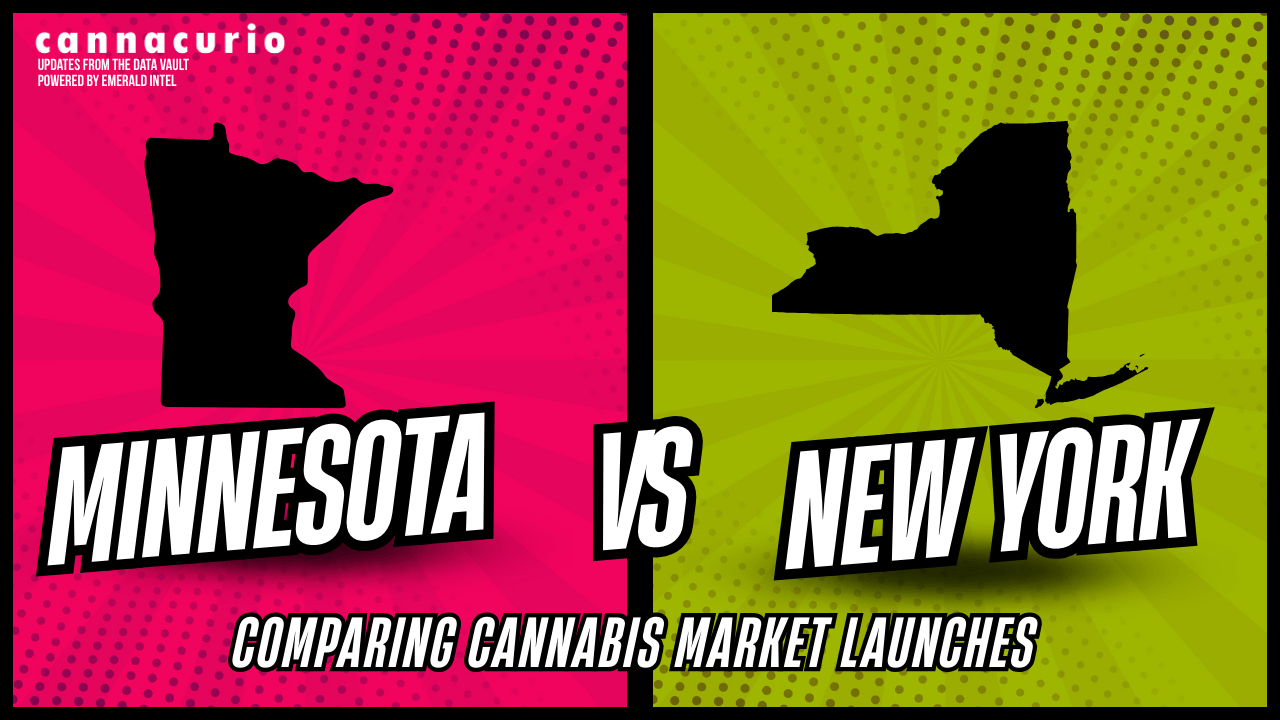


.png)